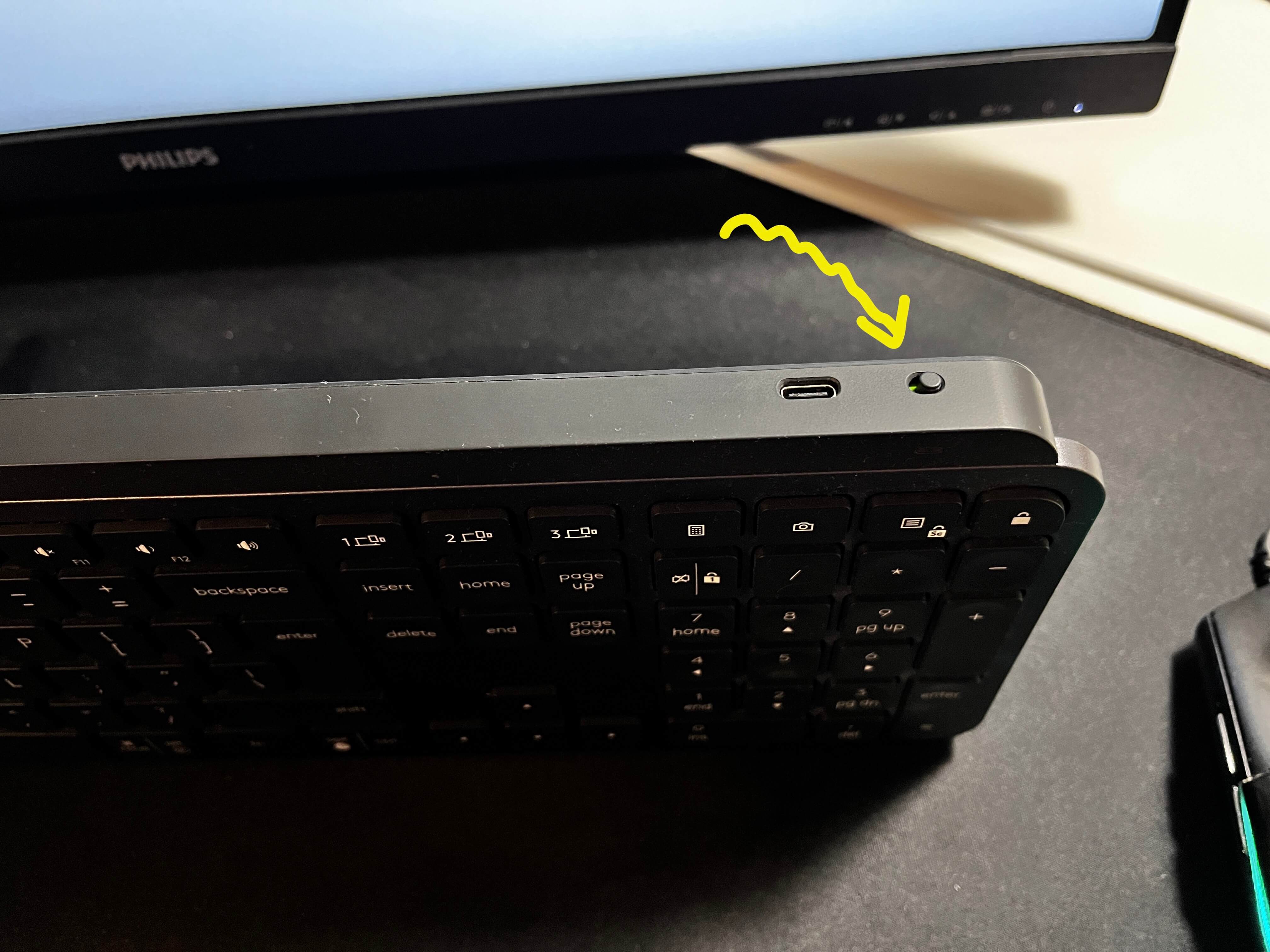< Back
MX Keys constantly lagging / disconnecting - Solution
Solution:
The method that worked for me is to use the USB receiver instead of connecting the keyboard via Bluetooth. Steps:
- Plug the USB receiver into your Mac
- Install Logi Options+. Click Logitech Options Plus for the download link.
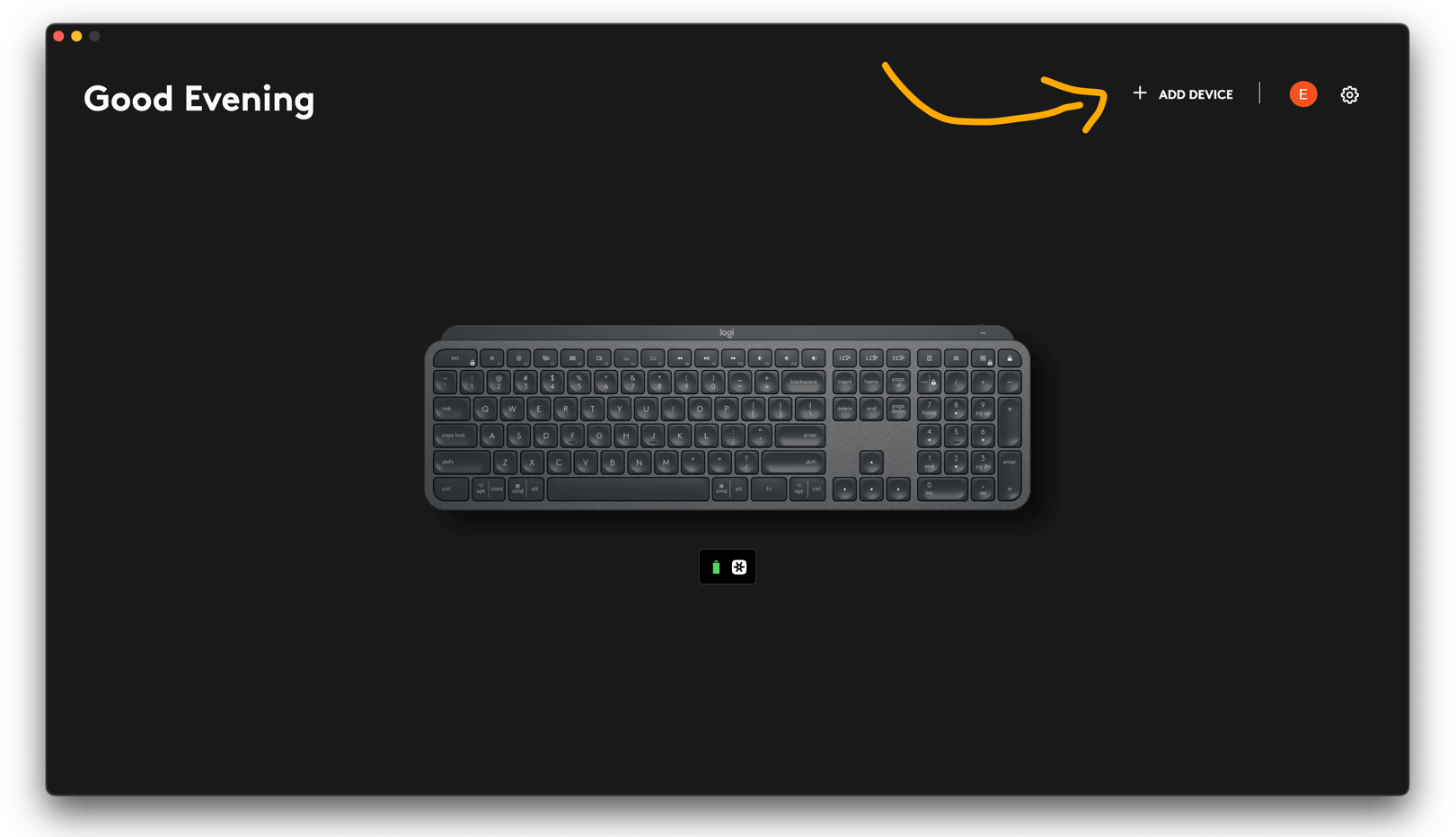
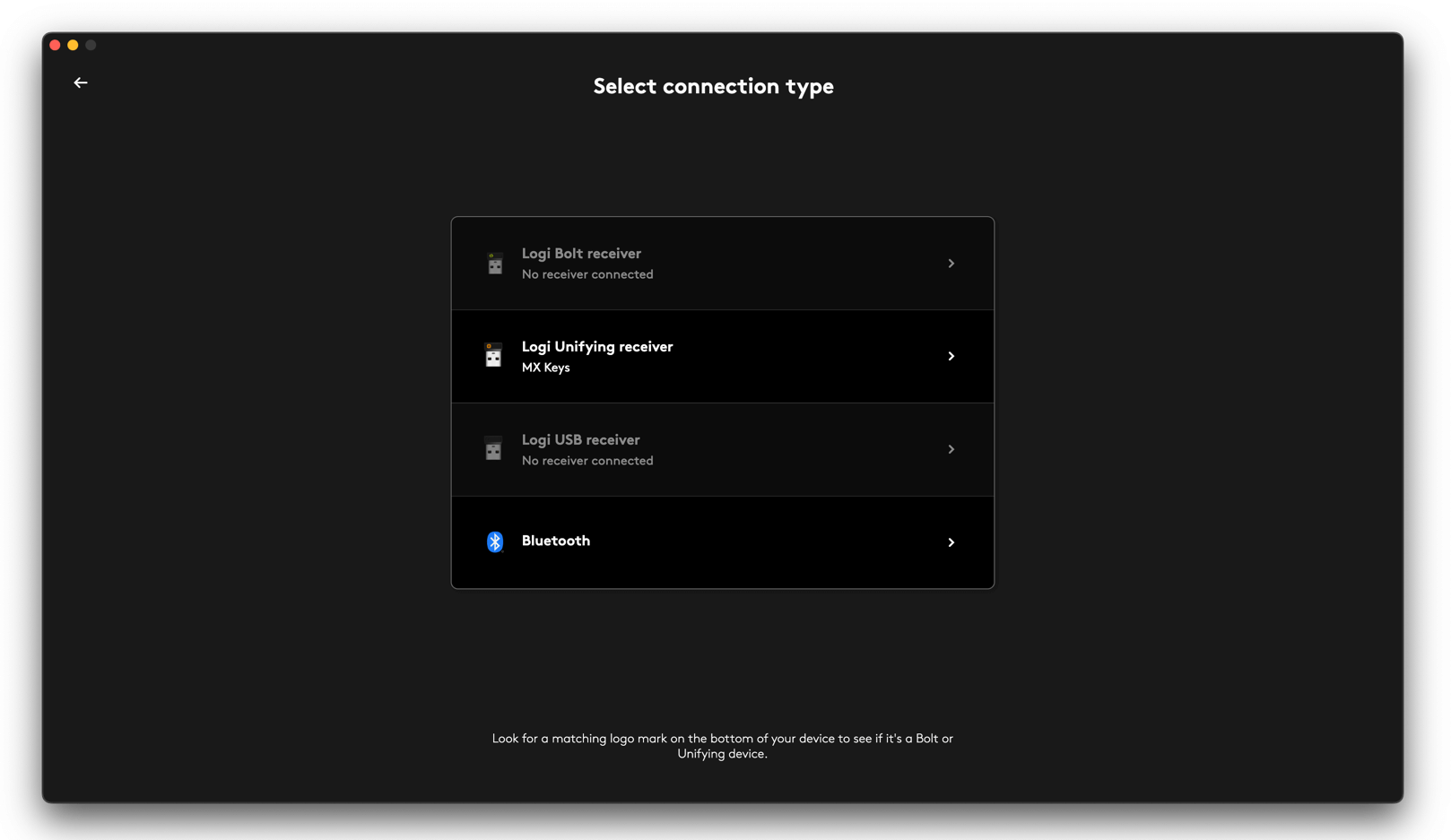
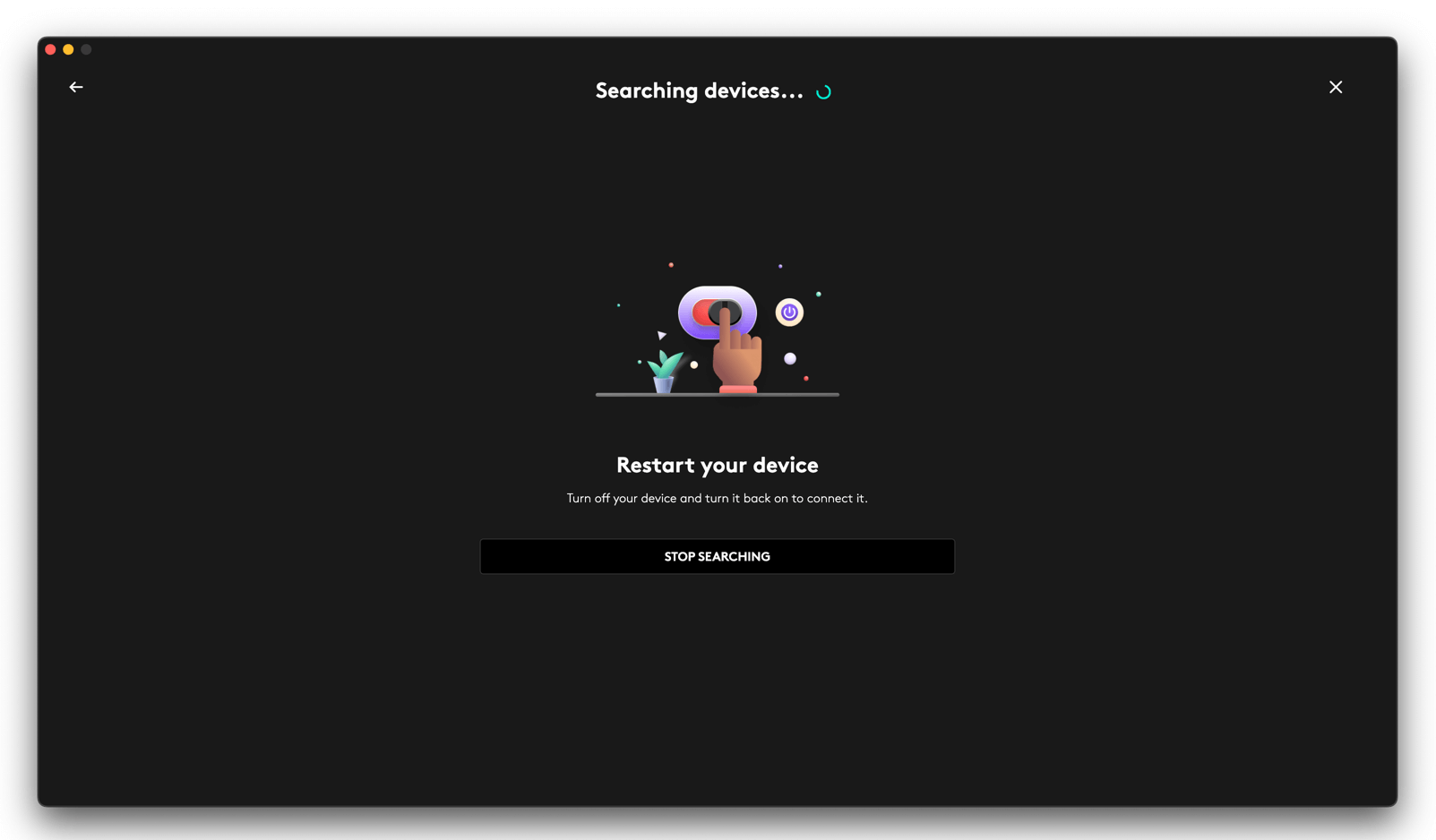
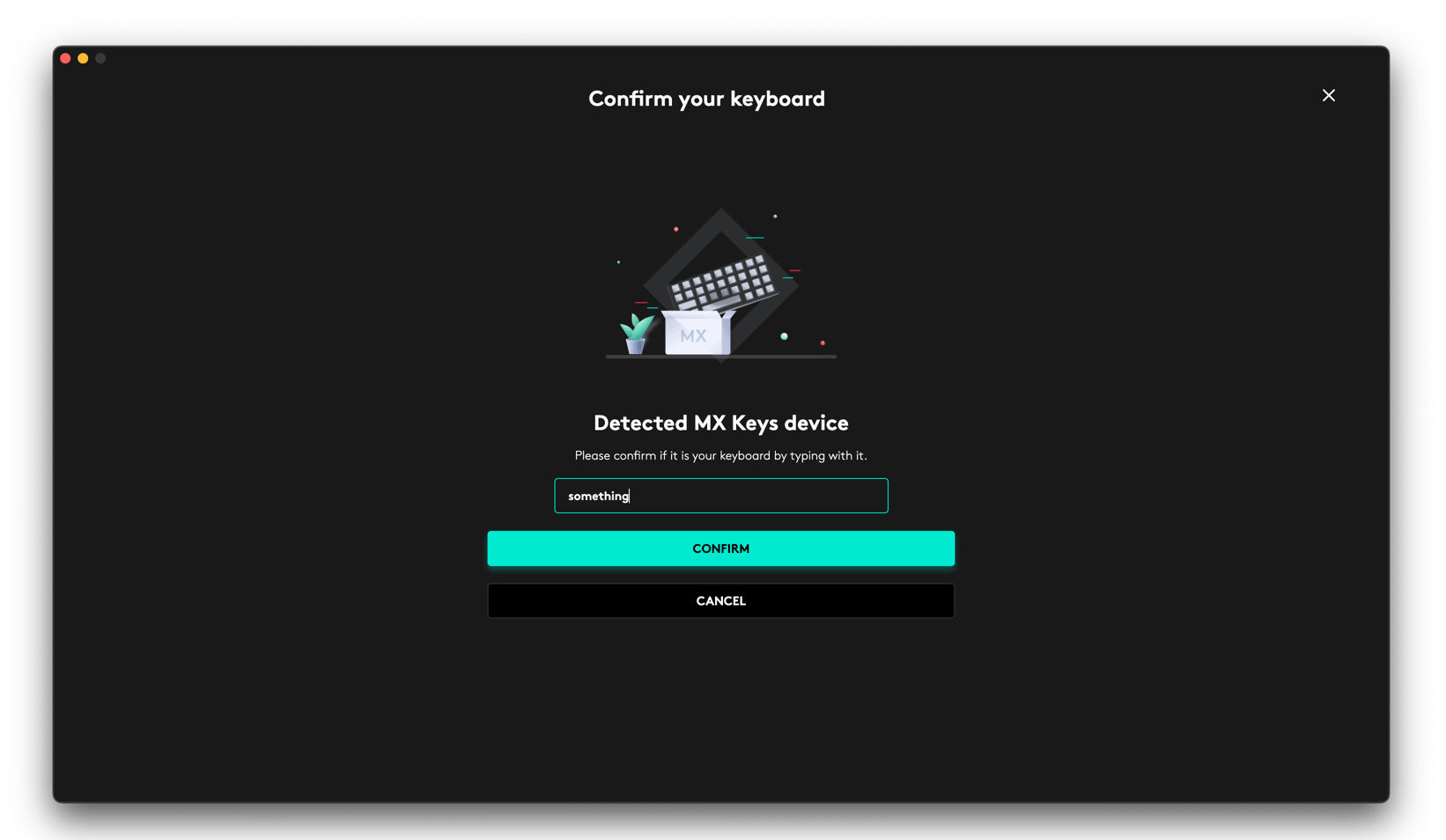
Hope this helps you 😋!
🚀 Enjoy!